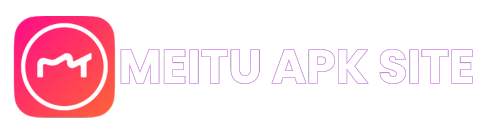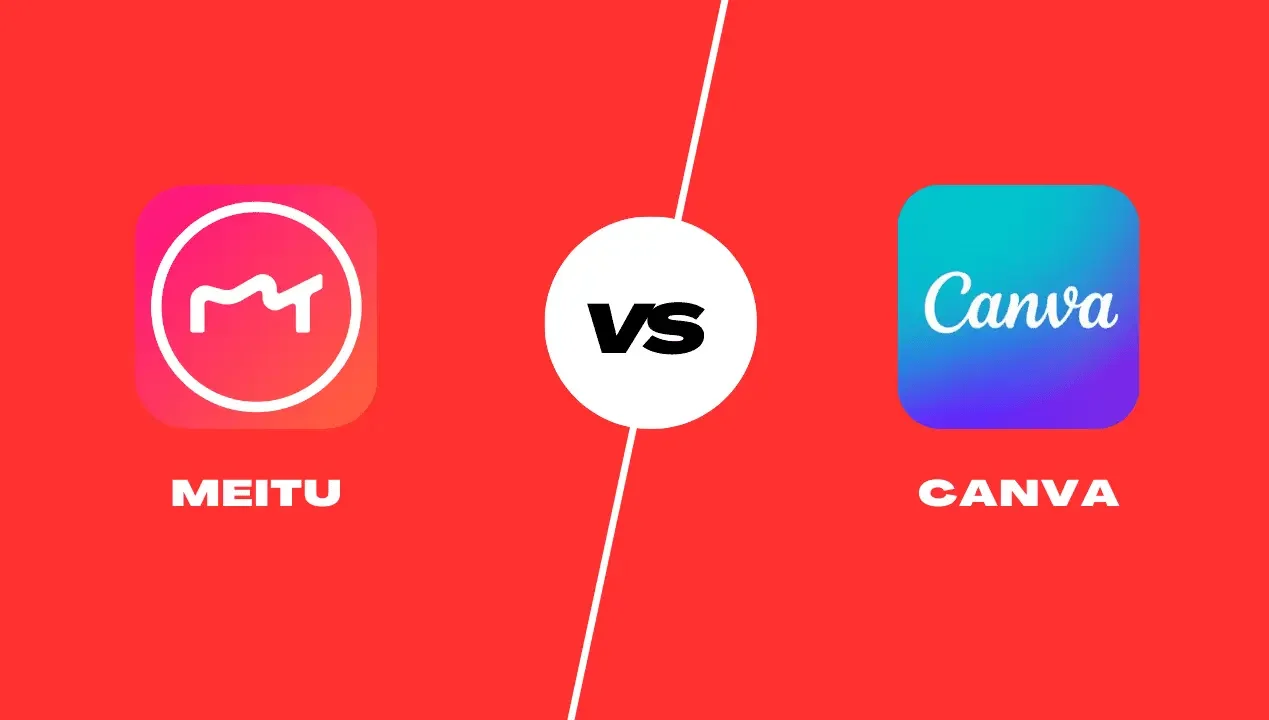Meitu vs Canva
Artists and designers today seek tools that allow them to do their work with creativity and without any limitations. The debate of “Meitu vs Canva” has increased these days as they both offer exceptional photo editing tools. Meitu excels with its advanced face-touching capabilities for detailed photo retouching, while Canva provides users with ease of editing detailed projects and makes its tools accessible on the web.
Today we delve into a comprehensive comparison of Meitu and Canva and explore their user interfaces, filters and effects, editing tools, template designs, graphic design capabilities, and a lot of other things. So without waiting further let’s start and see which app is suitable for you.
Meitu vs Canva Introduction
Meitu Introduction
Meitu is a preferred photo editing app for users, especially in Asia where it first gained popularity and now has a large user base. It was founded by Chinese technology company Meitu Incorporation, to offer users advanced beauty and face-retouching features. Meitu offers tools including filters and effects, AI portraits, and various AI-powered enhancements.
Canva Introduction
Canva has made it easy to do graphic designing even for non-tech individuals with its easy-to-use interface. Canva was launched in 2013 in Australia by Melanie Perkins, Cameron Adams, and Cliff Obrecht. Users can create anything in Canva from social media graphics to presentations with a simple drag-and-drop interface.
Meitu vs Canva Comparison
User Interface Comparison
When comparing the user interfaces of Meitu and Canva, one thing we have to keep in mind is that both apps have been designed to be used with ease. Meitu’s interface is sleek and intuitive, focusing on photo editing features. When I use it for editing I easily navigate through its beauty tools, filters, and effects with just a few taps.

In contrast to Meitu, I found the Canva interface to be built around a simple drag-and-drop functionality, which allows me to quickly create and modify different designs. Canva dashboard is organized to provide easy access to templates, design elements, and project folders, making it ideal for users like me who want to manage multiple projects at the same time.
Filters and Effects
Meitu truly stands out in the area of filters and effects and is known for its beauty filters and AI-powered enhancements with a wide array of portrait effects to enhance photos. You can smooth skin color, add makeup, and make yourself look younger with a polished skin appearance.
Canva also offers filters and effects, but they are more suitable for enhancing graphic design elements rather than retouching photos. Canva provides users with effects that are ideal for adding a creative touch to design projects, such as adjusting brightness, maintaining contrast levels, and applying artistic filters.
Availability on Platforms
When we talk about the availability of these apps then Meitu is available on iOS and Android, making it accessible to users who need a powerful photo editing tool on their mobile phones. But I also found out that by downloading an Android emulator like Bluestacks I can use Meitu for PC as well.
Canva can be downloaded from the web, iOS, and Android platforms. Users can also download the Canva app for the web to work on a much larger screen and with better control. Users can access the Canva web-based platform from anywhere by just logging into their Canva user account.
Editing Tools Comparison
I found Meitu features more focused on photo editing, including advanced beauty tools, filters, and special effects. It also offers collage makers and animated effects, making it ideal if you want to create appealing content without putting in extra effort.
Meanwhile, the thing I found interesting about Canva is that it is an all-in-one graphic designing tool that is great for creating banners, business presentations, flyers, and even website mockups. Canva’s strength lies in the ability to combine photos, text, and design elements together in one single design.
Template Designs
Templates are a core feature of both Meitu and Canva, but they serve different functions. In Meitu I found that templates are often pre-set with filters and effects, which makes it easy for users to create amazing photos and videos quickly.

On the other side, Canva templates are much more extensive and can be used for different projects with ease. Users to make social media posts, flyers, business cards, presentations, and much more with the help of Canva pre-made design templates.
Collaboration Tools
In the area of collaboration, Canva has a significant advantage over Meitu with its collaboration tools that allow multiple users or even teams to work on a project simultaneously. Team members can leave comments, suggest edits, and view changes in real-time which makes Canva ideal for team projects.
Meitu, on the other hand, offers collaboration tools on a smaller level with an invitation link model that allows you to share the link with your friends to edit your pictures together. However, Meitu is perfect for users who want to quickly edit and share their photos without needing collaborative input.
Graphic Design Features
When we compare the graphic designing features Canva is the clear winner because the Canva platform is built for doing effortless graphic designing. Canva design features make it easy to add text elements, vector shapes, color palettes, and much more to your projects making it an easy-to-use platform for graphic designers.
The Meitu app’s main purpose is to provide users with photo editing tools and features with some basic graphic design elements, such as adding text and stickers to photos. However, Meitu lacks the depth of graphic design that Canva offers.
Performance Comparison
The Meitu app is well-optimized for mobile devices and offers users a smooth and fast editing experience. Due to its lightweight Meitu app makes sure that it works really well and provides users with a smooth performance without getting lagged.
On the other side, Canva performance can vary depending on the device compatibility and the complexity of the project. For users working on large projects, the Canva desktop app might offer a more stable editing experience with much more precision.
Pricing & Subscription
| Feature | Meitu | Canva |
| Free Version | Yes (limited tools) | Yes (extensive free features) |
| Premium Plan | Starting From $5.49/month | $55/year (Pro), $150/year (Teams) |
| Advanced Tools | AI makeup, premium filters | Premium templates, brand kits |
Support & Community
Meitu users can find customer support through in-app help and an online FAQ section that lists most of the solutions. However, its community engagement is relatively limited, focusing more on user-generated content within the app.
Canva, on the other hand, has a large and active user community. Canva provides extensive customer support, including a help center, tutorials, and live chat with its support staff. Additionally, Canva also has community forums and social media channels for sharing designs, getting feedback, and connecting with other designers.
Meitu vs Canva
| App | Meitu | Canva |
| Required OS | 8.0 or up | 6.0 or up |
| Version | 10.15.5 | V2.273.0 |
| Size | 174 MB | 11MB |
| Category | Photo Editing | Graphic Design |
| Developer | Meitu China | Canva Inc. |
| Rated for | 12+ | 3+ |
| Rating | 4.5/5 | 4.8/5 |
| Reviews | 1,142,851 | 17,553,51 |
| Download | 100M+ | 100M+ |
Frequently Asked Questions
Conclusion
In the “Meitu vs Canva” debate, the choice ultimately depends on your editing needs and the type of projects you want to work on. If you want to do photo editing and beautify your selfies then Meitu is the ideal choice for you. If you want a broader range of design capabilities and need in-depth tools for doing graphic designing then Canva will be the Ideal choice for you